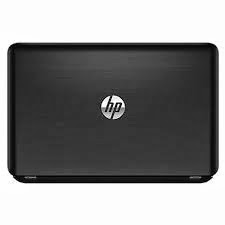PSD file is a Adobe Photoshop file. One can open this file using Adobe Photoshop but user need to purchase subscription from Adobe.
How to open a PSD file without Photoshop?
PSD file's can be opened by using below free Image editng tools.
1. GIMP
- GIMP is a free and most popular multi-platform image editing and creating software. Using GIMP one can open the PSD file.
2. Pain.Net with PSD Plugin
Paint.Net is a very good image editing and creating software for windows. To open PSD file, user need to add Paint.Net PSD Plugin.