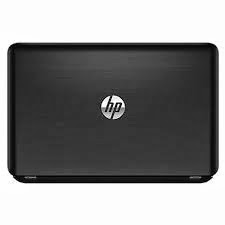 Now a days in HP laptops by default Action Keys are enabled. If u wan't disable this follow the below tutorial.
Now a days in HP laptops by default Action Keys are enabled. If u wan't disable this follow the below tutorial.If Action keys enabled in your laptop, then you no need to use Fn + Function key combination to perform some actions such as increasing or decreasing the brightness of the display, volume up and down.
If it is disable then you need to use Fn + Function key combination.
Now if you want to inter change these functionality follow below step.
- Turn on or restart the computer.
- Press the f10 key to open the BIOS setup window.
- Now go to the System Configuration option.
Now select the your desired mode as you wanted and hit F10 to save. Now you are good to go it can be changed anytime.


As a bonus, there’s no need for antivirus programs on my laptop so I was able to get rid of McAfee. The battery holds a charge for around 7 hours.
ReplyDelete